Interface Code of Connection and PKI Certificate Policy
Interface Code of Connection (CoCo) and Public Key Infrastructure (PKI) Certificate Policy
The Interface Code of Connection (CoCo) document for the DIP Service Interface defines the interface usage requirements and responsibilities for participants to securely exchange information. It also identifies configurable parameters that will be periodically reviewed to cater for changing demand and capacity forecasts.
The Public Key Infrastructure (PKI) Certificate Policy sets out the requirements for the DIP PKI environment and the operational rule framework for the PKI services provided. The PKI can be viewed below:
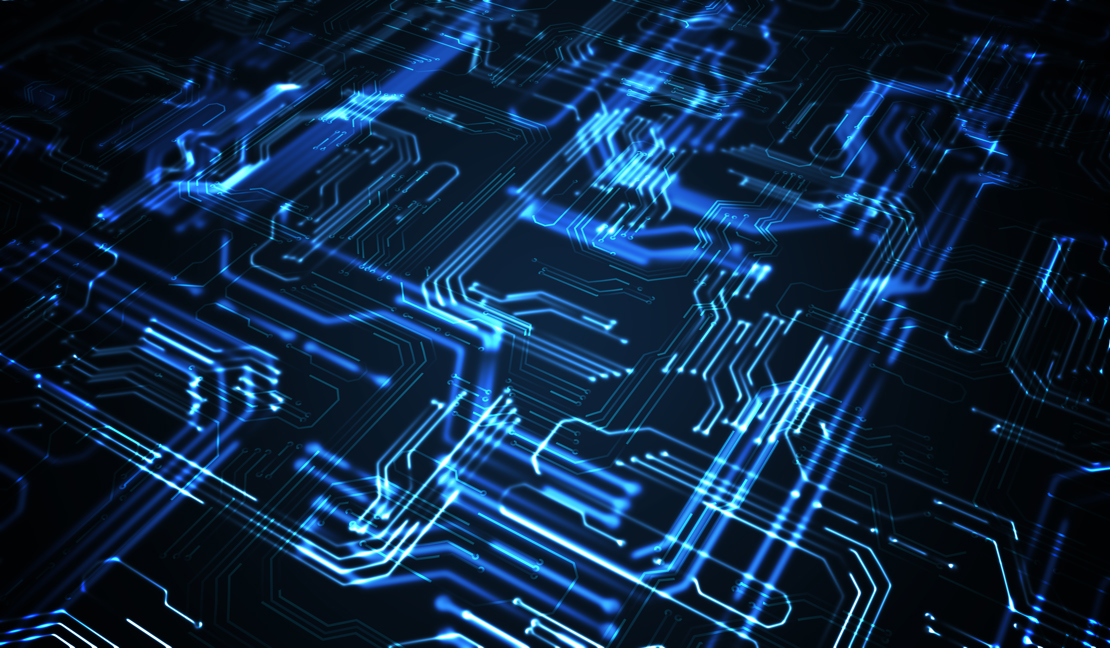

Interface Code of Connection
On Monday 10 February 2025, the Programme uplifted the CoCo with edits to Section 5.4.3, to remove a column that referred to the PKI roles.
On Wednesday 12 March 2025, the Security Design Working Group (SDWG) reviewed v1.6 and on Wednesday 9 April 2025, the Design Advisory Group (DAG) approved the latest document, via correspondence.
You can view the clean and red-line version 1.6 of the CoCo below:
Interface Code of Connection v1.6 (Clean Version)
Interface Code of Connection v1.6 (red-lined version)
If you have any questions, please email the DIP Team at [email protected]
DIP PKI Certificate Profiles
The Programme also published an updated version of the DIP PKI Certificate Profiles v1.1 which contains the definitive profile for the DIP PKI Certificates.
DIP PKI Certificate Profiles v1.1
DIP Service Users must ensure that they adhere to this profile when creating Certificate Signing Requests (CSRs). The Certificates must be built or configured as indicated in the profile to ensure they work correctly, and CSRs are not rejected.
If you have any questions, please email the DIP team at [email protected]

